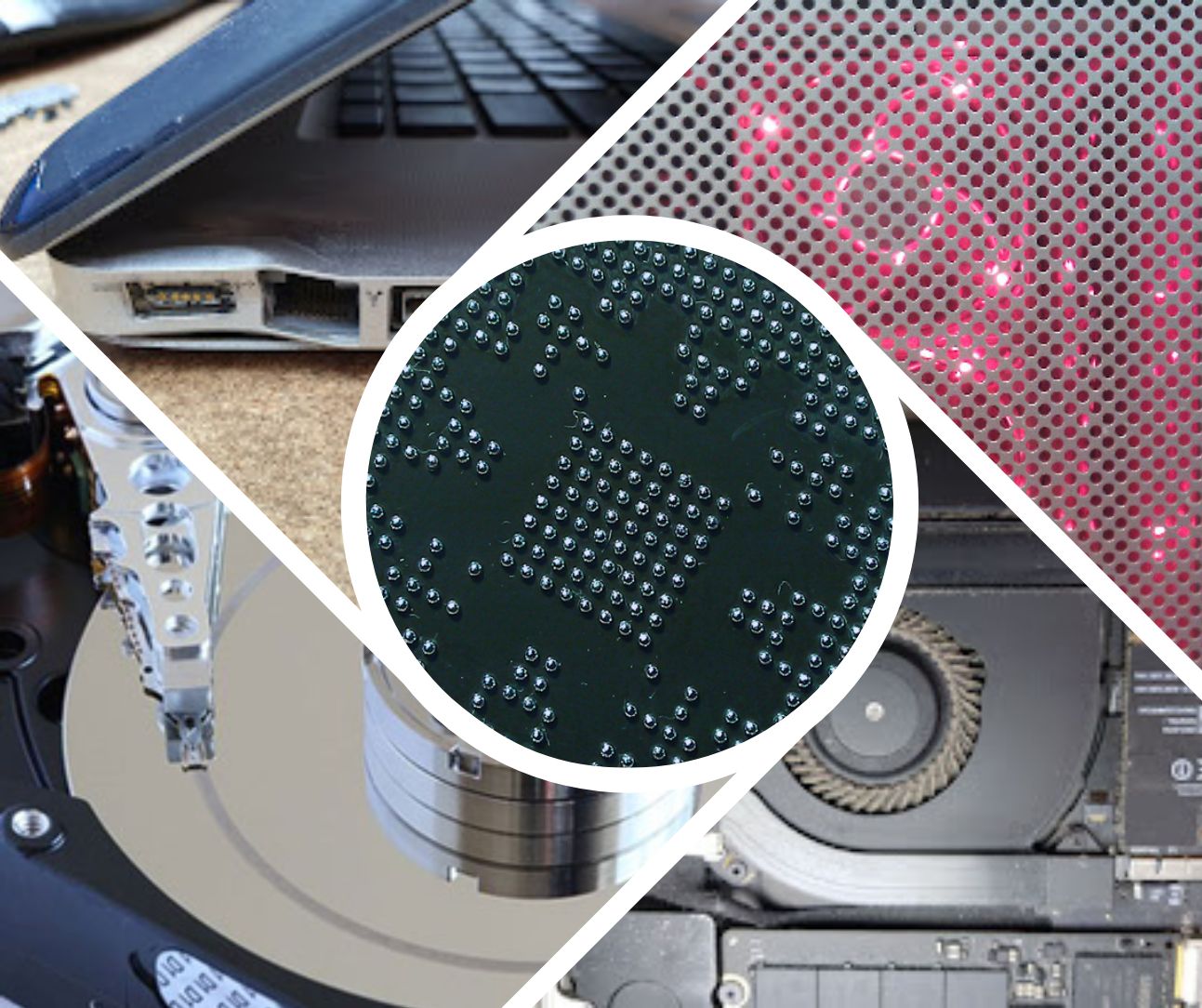Laptop in a BAG issue 2
Did you ever take the laptop out of the bag, and it was super-hot?
As we continue with the transport issue, the other most usual case is when the laptop just stops working.
You open it ready to do the task and nothing is going on. Plugging the charger is not helping, holding the power button is not working…
We don’t know but often the laptop can open as the lid for some reason, lifts from the base.
The laptop starts and the lid closes in the bag while moving and you have no idea why the laptop is not starting.
Often the laptop has overheating protection, and this makes the laptop shut down and lock itself.
In the worst case scenario, the laptop continues to work, and the heat just builds up to the level where the components in the laptop are permanently damaged and it needs to be replaced. Most likely it is the processor – the graphics chip, the graphics chip – chipset or any other combination.
So most important is to remember to shut down the laptop before traveling and that will prevent this disaster from happening.
Laptop in a BAG issue 1
Did you ever take the laptop out of the bag, and it was super-hot?We always carry laptops with us. The standard is to slot it in with other items into a bag, suitcase, rucksack etc.
This is of course a normal procedure.
When this happens, we are not aware of the problems coming with this.
The laptop is in the bag coming with me and I’m on the tube or in a crowded place and as I’m trying to get to the other side of the crowd the bag is notched. I am not aware of this and when I got to work the laptop had a damaged screen. Often, after the flight same issue arises. The laptop is crushed by the weight in the Cargo area.
The most damaging moments for laptop in transport are shocks while on the go. Then this damages the LCD but more often the hard drive is affected.
As this occurs the laptop is not able to work anymore at normal speed or in worst case scenario the laptop just won’t boot anymore to the operating system.
This made scientist to come up with SSD (solid-state drive). The invention removed the movable parts from an HDD and works based on chips as storage. Sounds perfect at first look! But let’s don’t fool ourselves here.
The SSD has a controller chip (the boss) when this chip decides not to work anymore, in most cases the data cannot be recovered. This chip holds the encryption key. This is the key to opening the data on the storage readable for the user.
The Laptop Service Issue
In just a few words I would like to express the need for service of the laptop that you own.
This applies to all brands of computers: Mac or PC.
If the laptop is used 24/7 the result of build up micro dust particles is normal.
In 6-8 months it is strongly advised to get your laptop checked. The cost of cleaning is around 1 to 2 hours of labour in usual case.
If you don’t service the laptop there will soon be no air flow in the laptop and the fan will start to be very loud.
Most of us know this situation, as the laptop gets older the speed is not there anymore. At some point the laptop just stops working.
Most of us are driving on daily basis. Can you imagine if you never changed or added engine oil to the car, and never took the car to the garage?
I guess that is why we got introduced the servicing and MOT. So why we are not doing this for the tool – which is often doing most for us?
You are forced to buy a new laptop around 18 months. After servicing in most cases the laptop is still in good performance and no need to purchase a new one.
Lets try to save the planet instead of emptying our own pockets.
Issues With Broken Hinges
Most of the laptops today are prone to hinge related damage.
The usual time is after 10 months from new as the screen gets opened and
closed many times. The hinge mechanism gets tighter due to dust and slow
process of ripping apart the threads on the base and palm rest, or
destruction of the screen or lid is often the end. If luck is NOT on
your side and this is delayed for too long, damage of the screen and
possibility of motherboard failure is unavoidable.
How to spot this?
Most of us are opening the laptop many times during the day, so it is no
difference the owner while opening the lid. The best to find out if there is
a problem is to take a brand new laptop and see how easy it is
to lift the lid. If you have no access to new laptop just pop into local
computer shop and check on a new laptop.
How to avoid the problem?
Best practice is to get the laptop for check-up on average at least
every 8 months. You should be able to ask your trusted computer repair
shop to do a health check. It can be done fast! Based on the results you
will know if any further service needs to be done on your laptop. You are
able to book an appointment at a time convenient to you.
The liquid damage disaster “How To Guide”
! Disconnect the battery!
! Disconnect the charger!
! Do not try to power on!
! Time is ticking fast!
Most of the time the liquid damage is small and not extremely expensive until you try to turn on the laptop. The most important thing to remember in event of an accident is the removal of the power and battery from the laptop. This will stop the damage to spread. If the battery is internal get to a shop and just ask for help to get this step done.
If you don’t like to spend more money at the time, just get home turn the laptop upside down in v shape and leave it for 3-5 days to dry.
Once you return to it try connecting the power plug and check what’s the damage. If all works you saved some MONEY FOR NOW.
Best practice is always to get to a repair shop ASAP after an accident. Service procedures are fast as possible. This way the cost can be kept as low as possible.
Battery facts to remember 2
Battery facts to remember 2
Battery must incur minimum on average 10 charging cycles per month, to keep good health.
What is a charging cycle? The charging cycle is when the battery is discharged to 0% and then charged to 100%.
How can you discharge to 0% if the battery doesn’t like to go under 30%???
The cycle counts as if you are at 100% and u use 50% and then recharge, this is 50% of a cycle.
Next day you use another 30% and then recharge to 100% again and so on.
The cycle, charging and discharging is based on cumulative process.
This means that until you used 100% as divided in parts, same apply to charging.
The last important fact is related to cycle count and in today’s battery you have about 500 to 1000 cycles to use depending on technology.
Average user complete a cycle in 2-3 days based in that the battery is in max capacity for average 2 to 3 years, based on technology.
I guess this explains lots of questions.
Battery facts to remember 1
Battery facts to remember 1
Most of today’s devices are powered by battery.
The configuration inside one is various depending on load and capacity.
The most important to know is the way how a battery can be transported so it will not expand or cause fire.
They don’t like any form of a physical shock and pressure changes or high temperature.
Older models NiCd and NiMh had memory effect on the charging cycle.
that means each time you charge the cell it will be counted as one cycle.
The models after (NiCd, NiMh) don’t inherit this effect (Li-ion, Li-Polymer).
Important to know that the new models are not happy to be discharged to low.
Fully discharging some batteries can permanently damage them.
The best for them is to stay if possible above 30 to 50%.
To be continued .
FlexGate – The blank screen issue with Apple laptops
FlexGate – The bank screen issue with Apple laptops – What to and how to
Many Mac users might experience issues with the display.
The main problem appears as blank screen. Once you open the laptop, all the rest looks working. The keyboard is lit, and sound is coming, all as normal but no image on the screen.
This issue is well known to mac users today and the proper name for the issue is FLEX-GATE PROBLEM.
If you are in doubt, if you think you have this issue, here are the easy steps to assess:
1. Start up the computers as normal
2. If there is no image, after 1 minute just close the lid and wait another 1 minute so the laptop will go to sleep.
3. Now open the laptop, only 1″ so the front of the lid is approx. 2.5 centimeters away from the base.
4. In moments the image should be there.
If this works, the assessment is done, and you need to find a repair shop to be able to fix this fault.
In a small number of cases, this will not work as the damage is greater but likely still the same issue.
In some cases, the fault starts with a pseudo effect – “STAGE LIGHT”, so the back-light on the screen appears like from the bottom of the LCD you are experiencing a beam of light, then shade and then a beam of light and this repeats on the bottom of the screen from left to right till the edge.
The usual repair time is 90 minutes for this problem.
The standard cost is £149.
The Damaged pins on the CPU or Motherboard
Today will point to the issue where some of the tech guys are getting to the point of failure while building their own desktops.
Most of us will try to put together a desktop. Usually, it works, and it is all straight forward.
But here and there the situation gets a bit difficult, especially if we know that everything went by the plan but there was something not 100% while placing the CPU- processor in the socket.
Yes, most CPU’s today are without legs and some still are.
This is a situation where mistakes can be very costly.
And the damage is most likely on the side where the pins are. Often, this means voided warranty – as physical damage is a case closed for a manufacturer.
Most shops are not able to help here as this is very fine work and replacing or straightening pins on the CPU or motherboard is very fine work under a microscope,without the right tools the pins will simply snap what we then need to be replaced.
The best news here is that we are able to do this job with success and this means saving lots of money as any modern new CPU can cost easily £300 and a motherboard is a similar cost.
So, before you decide to replace the damaged part, please give us a call and we will do our best to fix the component and reduce the cost.
The Laptop Service ?
In just a few words I would like to express the need for service of the laptop that you own.
This applies to all brands of computers: Mac or PC.
If the laptop is used 24/7 the result of build up micro dust particles is normal.
In 6-8 months it is strongly advised to get your laptop checked. The cost of cleaning is around 1 to 2 hours of labour in usual case.
If you don’t service the laptop there will soon be no air flow in the laptop and the fan will start to be very loud.
Most of us know this situation, as the laptop gets older the speed is not there anymore. At some point the laptop just stops working.
Most of us are driving on daily basis. Can you imagine if you never changed or added engine oil to the car, and never took the car to the garage?
I guess that is why we got introduced the servicing and MOT. So why we are not doing this for the tool – which is often doing most for us?
You are forced to buy a new laptop around 18 months. After servicing in most cases the laptop is still in good performance and no need to purchase a new one.
Lets try to save the planet instead of emptying our own pockets.